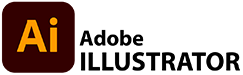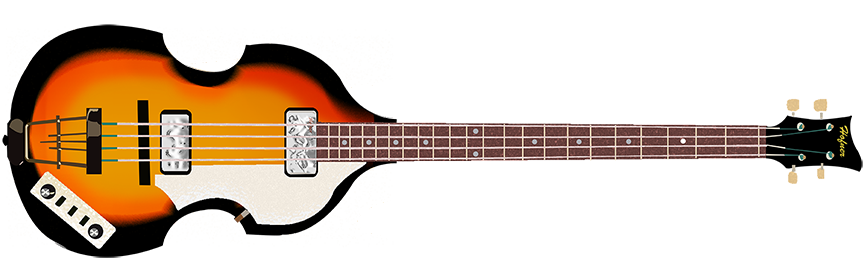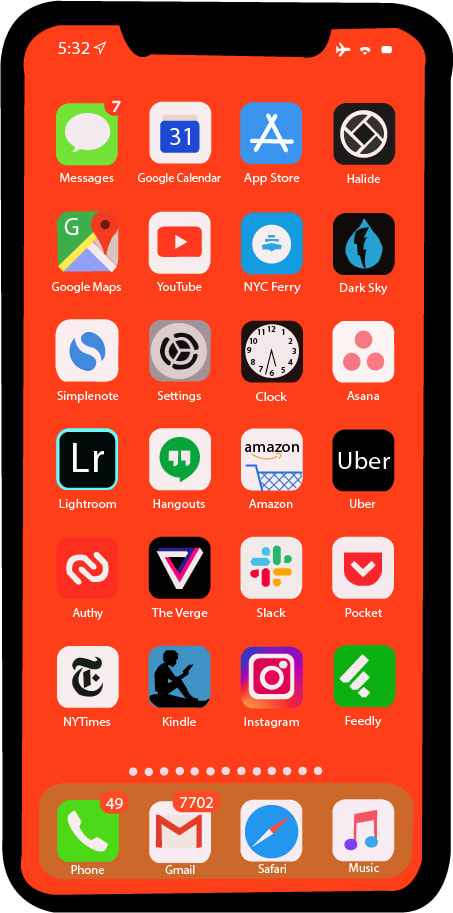This assignment's main OBJECTIVE is to improve your PEN TOOL rendering skills -
including the creation of smooth curves and accurate contours.
SECONDARY OBJECTIVES INCLUDE -
Open ADOBE ILLUSTRATOR
Create a new file
FILE > New (you can just use the default size given in Illustrator)
Using the PEN TOOL...
Your goal is to accurately record the contours of a PRODUCT.
including the creation of smooth curves and accurate contours.
SECONDARY OBJECTIVES INCLUDE -
- STROKE
- FILL
- EYEDROPPER TOOL
- SELECTION TOOLS
- ARTBOARD TOOL
- LAYERS PANEL
Open ADOBE ILLUSTRATOR
Create a new file
FILE > New (you can just use the default size given in Illustrator)
Using the PEN TOOL...
Your goal is to accurately record the contours of a PRODUCT.
- Choose a HIGH-RESOLUTION image of a Product
- Using the PEN TOOL trace the EDGES (Contours)
- Choose COLOR using the EYEDROPPER TOOL
- Use the LAYERS PANEL effectively to keep your design logical and neat.
- Choose appropriate STROKE WEIGHTS
- Export as a JPEG and turn-in properly
- FILENAME -
Grading will be based on:
- PEN Technique Details were skillfully rendered using the PEN TOOL & contains SMOOTH CURVES
- COLOR & Stroke Skillful use of COLOR and STROKE WEIGHT is appropriately rendered
- LAYERS Layers are organized and labeled
- FILE File NAME, TYPE (JPEG) correct