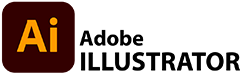This assignment is intended to be an introduction to the use of different TEXT EFFECTS using ADOBE ILLUSTRATOR.
Assignment OBJECTIVE - Become familiar with:
- PEN TOOL
- STROKE
- FILL
- SELECTION TOOLS
- ARTBOARD TOOL
Using the ARTBOARD TOOL, you will create 2 different LETTER sized ARTBOARDS and make sure you label each one Beginner & Intermediate
- ARTBOARD 1 will include 3 BEGINNER TEXT EFFECTS
- ARTBOARD 2 will include 1 INTERMEDIATE TEXT EFFECTS
Choose a word or words to use to explore each different TEXT EFFECT - This word could be your name or perhaps a word that describes the EFFECT you are using...
INSTRUCTIONS
Click the button below to find an amazing list from enavatotuts+ and choose your EFFECTS tutorials!
To turn in your file, you need to EXPORT it as a JPEG
- Make sure your file is named correctly TEXTeffects_lastname
- TURN IN BOTH the JPEG and the AI files!
REMEMBER, Your file should have 2 ARTBOARDS!